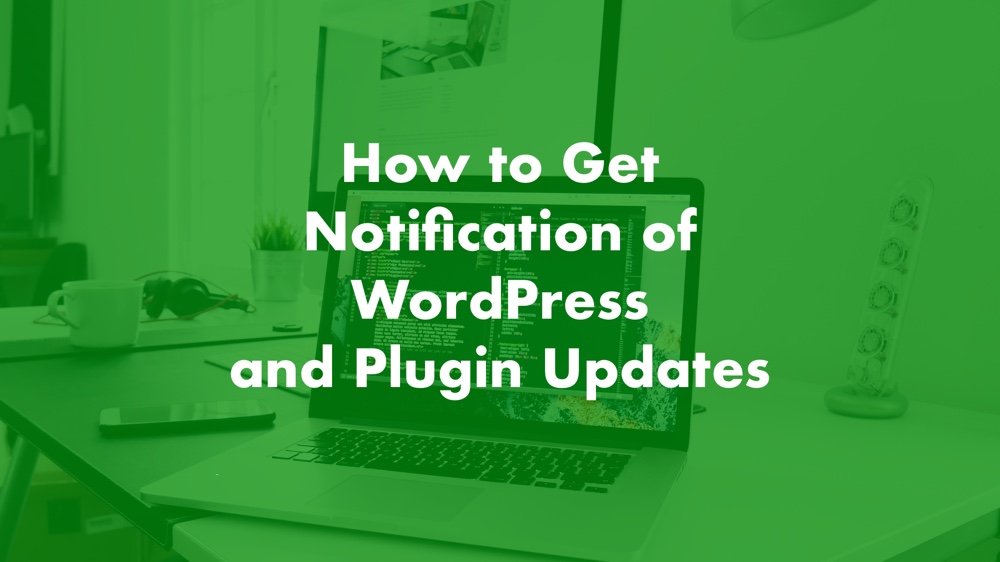
Have you ever wanted a way to be notified when there's a WordPress update available or there's a plugin on your WordPress powered website that's in need of updating?
With WordPress in use on an estimated 60% of all websites worldwide, it is a prime target for attack. There will always be bad actors trying to find and exploit any weakness they can use to their advantage.
Whether there's a weakness in the WordPress code or a flaw in one of the many plugins for WordPress there will always be risks. But the risks can be minimized.
Keep your WordPress up-to-date
That's why you must keep your WordPress install and all the plugins on your website up-to-date.
There are several services available that offer to keep your WordPress and plugins updated. I recommend ManageWP.com as the go-to service for keeping one or many WordPress installs up-to-date.
You will need to install their plugin on each WordPress website you manage. Thereafter you can choose to be notified by email when there are plugins, themes, or core WordPress updates available and then you can choose to apply those updates to all the websites you manage from the ManageWP.com website.
ManageWp also offers pay-for services such as backups, automated security checks, and more.
Sign up for a free account at ManageWP.com here and download the ManageWP Worker plugin to start keeping all your WordPress website up-to-date.
Do I really need this?
You may not think you need a plugin like this if you only run one WordPress powered site. But how often do you log into the WordPress admin panel?
Does this work on Multisite?
Yes. The ManageWp plugin will also work on WordPress Multisite. Just install the plugin then network activate the plugin in network admin first. Then you will need to add the main site to ManageWP choosing the sites you want to import to dashboard. You can find more help here.
Have you used an alternative to ManageWP? Share your thoughts in the comments. I'd love to hear what works best for you.