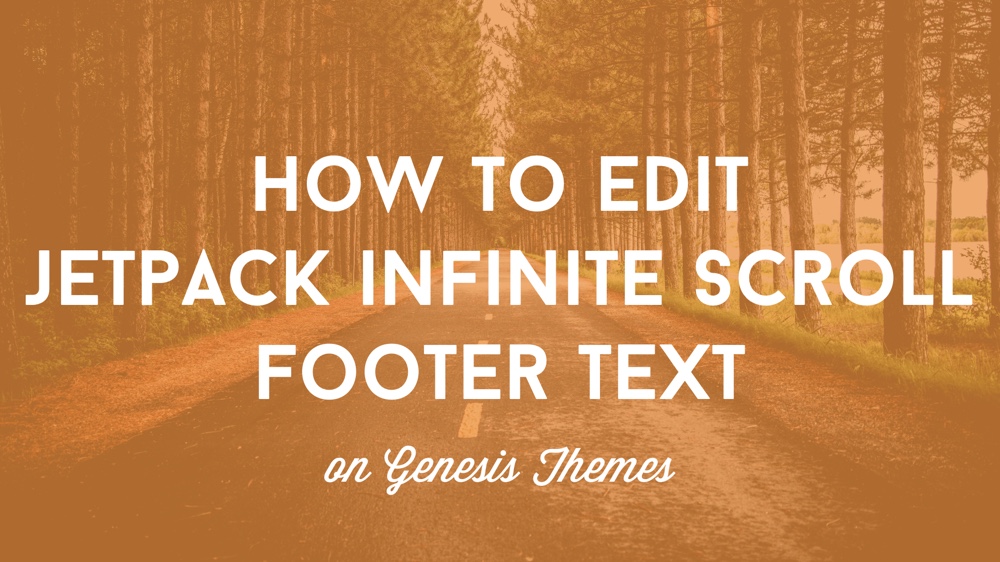
Infinite scroll on websites is becoming more common and is a clever and effective method for retaining site visitors. With infinite scroll there's no longer a need to click the previous or next archive pagination links.
With the Jetpack plugin thankfully there's a one-click method of activating infinite scroll on your self hosted WordPress powered site. But if you're using the Genesis Theme Framework, as I am these days on all the sites I develop, when you try to activate infinite scroll you may receive a polite message which states that your theme isn't compatible with the infinite scroll feature. Our you may not receive an error message but infinite scroll just won't work.
By the way, if you aren't using Genesis Theme Framework and a Genesis Theme, you should be, get the framework and a theme here.
Thankfully there's a simple plugin called Jetpack Infinite Scroll For Genesis which activates the Jetpack infinite scroll feature on a Genesis Theme. Install the plugin and activate and that's all there is to it. Using the Jetpack Infinite Scroll For Genesis plugin also nicely removes the Genesis pagination links you normally see at the bottom of a page's content.
But what if you'd like to change the default footer text that now appears when scrolling on your website? As of this writing, there's no option for editing the footer text in the Genesis Jetpack Infinite Scroll plugin.
But there is a simple method for adding this feature yourself with a bit of code copied to your functions.php file.
To use the code below to edit the infinite scroll footer text you'll first need to be comfortable with editing your functions.php file. For that you should always make a backup of the functions.php file before editing and reading this post on how to edit that file will help get you started safely.
You'll also want to be certain the Genesis Jetpack Infinite Scroll plugin is installed and activated and that you have installed and activated the Jetpack plugin and activated the infinite scroll feature.
Once you're set with those steps you're ready to replace the sample text in the code below with the footer text you wish to display, including any HTML, then you can paste the code with your changes into your functions.php file.
add_filter( 'infinite_scroll_credit', 'your_footer_text' );
function your_footer_text() {
return '<a href="http://link_to_site">ADD YOUR LINK</a> AND OTHER FOOTER TEXT HERE';
}I'm grateful for the code above shared by Laszlo Espadas which I discovered while scouting the WordPress.org forums.
I hope this is a help to you, but once again I'm sharing this here mostly for my sake the next time I need this cool trick with WordPress and a Genesis theme.